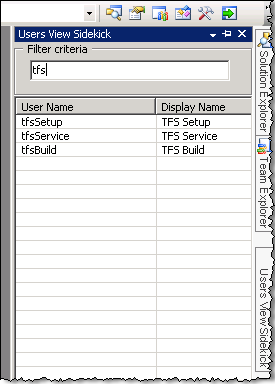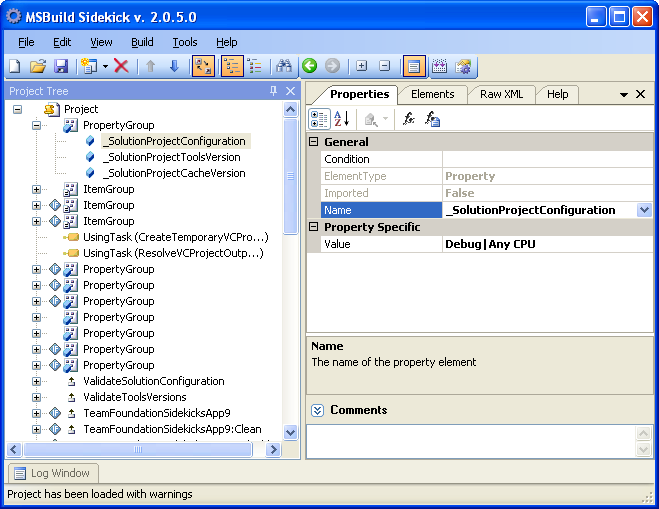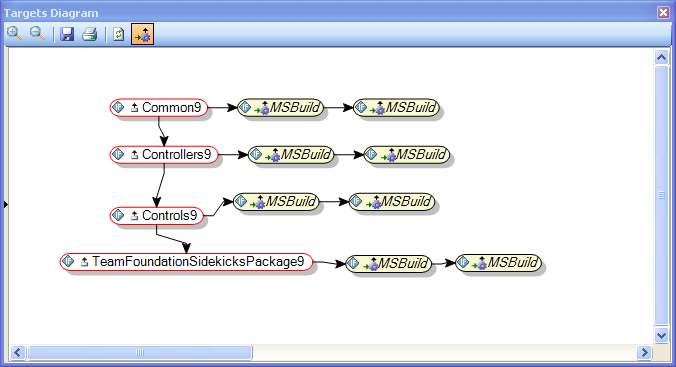We are happy to announce release of MSBuild Sidekick v4.5.1. The version is updated to work with Visual Studio 2013 and .NET 4.5.1.
January 2, 2014
| MSBuild Sidekick v4.5.1 is available! | ||||
|
|
||||
| Team Foundation Sidekicks for Visual Studio 2013 available! | ||||
|
Team Foundation Sidekicks for Visual Studio and Team Foundation Server 2013 is available! This release functionality is identical to the previous version of Sidekicks for Visual Studio 2013, with support of TFS both on premise and in-the-cloud (Team Foundation Service). |
||||
December 6, 2012
| Team Foundation Sidekicks for 2012 available | ||||
|
Team Foundation Sidekicks for Visual Studio and Team Foundation Server 2012 is available! This release functionality is mainly identical to the version of Sidekicks for Visual Studio 2010, with support of TFS both on premise and in-the-cloud (Team Foundation Service). For 2012 we support both stand-alone client application and Visual Studio integration package; the latter uses VS 2012 extension registration mechanism and is available through VS Extensions Manager. Note that there are separate installations for stand-alone app and VS package. As always, we would be happy to hear your feedback, so please feel free to comment on the blog or reach us at tfs_at_attrice_dot_info. |
||||
March 22, 2010
| Team Foundation Sidekicks 2010 updated for RC | ||||
|
We have updated the Sidekicks to work with RC build of Visual Studio and Team Foundation Server 2010, the updated version can be downloaded here. The updated version have the same feature-set as described in the previous post. For RTM, the plan is to update Sidekicks to expose additional functionality new to 2010; if you have any additional wishes now is the time for the feedback – drop us an email at tfs_at_attrice_dot_info. |
||||
January 27, 2010
| MSBuild Sidekick v3 Beta is available! | ||||
|
We are happy to announce a release of MSBuild Sidekick v3, supporting full range of MSBuild versions from 2.0 to 4.0. Using v3, you will be able to experiment with new MSBuild features available in .Net 4.0 Beta 2 and Visual Studio 2010 Beta 2. Download and try this new version right now! You don’t need to uninstall previous MSBuild Sidekick version, and no license is required for the beta (the beta expires on 01 May 2010). Runtime .Net 4.0 Beta 2 is required. It’d be great if you email us about your user experience, found bugs and new feature requests. Final version MSBuild Sidekick v3 will be released after Visual Studio 2010 RTM. |
||||
January 3, 2010
| Team Foundation Sidekicks for 2010 available | ||||
|
As year 2010 rolls in, Team Foundation Sidekicks for Beta 2 release candidate of Visual Studio and Team Foundation Server 2010 is available! The release functionality is mainly identical to that of version 2.4 for 2005/2008, with the exception of the following: For 2010 we still supply both stand-alone client application and Visual Studio integration package; the latter uses VS 2010 extension registration mechanism and is now available through VS Extensions Manager. Please note that since object model API for 2010 release is still being finalized, we did not include any new features in the release for beta 2, relying instead on API backward compatibility (on which TFS team did an excellent job allowing us to provide same features as in 2008 with minimum changes). But we do plan on supporting TFS 2010 new features in our utilities; if you feel strongly about any features or want to provide other feedback, feel free to comment on the blog or reach us at tfs_at_attrice_dot_info. |
||||
November 12, 2009
| Team Foundation Sidekicks 2.4 release | ||||
|
We are proud to announce new Team Foundation Sidekicks release. With this release we conclude support for Visual Studio/TFS 2005 & 2008; from now on any future releases will target VS/TFS 2010. Sidekicks version for 2010 (based on Beta 2 bits) may be expected by the end of 2009. The release 2.4 includes a relatively large number of bug fixes as well as couple of new features. Features
Bug fixes
Let’s conclude with short description of new Users View Sidekick. Sidekick works around known limitation in TFS version control, where it displays only user names for item history or other version control dialogs. In some corporate environments user names tend to follow cryptic conventions set by IT which are completely unrelated to actual user first and last name (such as GERWA12N etc.). In such scenarios, Users View Sidekick would allow you searching for actual user display name using AD user name.
Caveat that applies to the usage of Users View Sidekick – retrieving user names through TFS OM API may potentially take quite a long time. |
||||
February 14, 2008
| Building Visual Studio solutions with MSBuild Sidekick | ||||
|
What do you do in Visual Studio when you need to develop several related modules at the same time? Probably you’d create a solution to specify the references between related projects (or at the very least, make loading and debugging related projects easier). The interesting fact is while solution files are the main Visual Studio vehicle for building sets of projects, they have a proprietary format, not compliant with MSBuild. So one might wonder – how is it then possible to build solutions from command line (msbuild solution1.sln)? How does the solution get built? It turns out that in order to build the solution, MSBuild engine transforms it on-the-fly from proprietary format into MSBuild script, with the projects build order organized according to inter-project dependencies; the resulting script also reflects all configurations available in the solution. For every project in the solution, there are four targets in the temporary MSBuild script – Build, Rebuild, Clean and Publish, corresponding to four operations on the solution supported by Visual Studio. In VS2005 (and MSBuild 2.0) one may modify somewhat obscure environment variable (msbuildemitsolution) to make sure that the generated script is not deleted after the build and thus available for tweaking; in VS2008 (MSBuild 3.5) the generated script is not deleted from the file system for your convinience. Now, why would one ever bother dealing with those generated scripts, and how MSBuild Sidekick can help you with that? Two typical scenarios come to mind. First scenario would be investigating why solution build fails when building solution from command line (as opposed to Visual Studio IDE builds) – common problem in transition from development environment to build server. Working with script really helps in narrowing down problematic projects/references. Second scenario would be creating custom project builds – generated solution scripts may serve as a base scripts for that purpose. MSBuild Sidekick lets you handle solution files as if they were in MSBuild format. You can open solution file in the Sidekick, and it will generate the MSBuild script for you and open it for viewing or editing and saving.
Moreover, viewing the dependencies between projects in solution file becomes a breeze with target visualization:
And of course, last but not least, you can actually build the solution script in MSBuild Sidekick. With those features, dealing with solutions becomes as routine task as working with any MSBuild project. |
||||